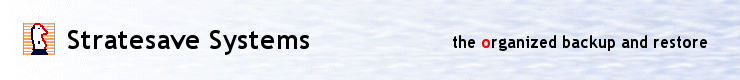|
| SOLUTIONS |
|
|
|
|
| Network Backup with Stratesave |
|
| Backup to Network Server |
|
You can specify a network path to store backup. Stratesave will store username/password if they are required
for network access.
You can also store backup to Sftp-Server, for securely encrypted backup over internet.
Backup server usually is Unix or Linux, but can also be Windows with SSH/Sftp Server Software.
Backup Server can be at your Work place or University, or a Storage Service Provider.
Check that sftp-protocol is supported. Optionally use sftp-Server with installed certificate.
With the integrated scheduler running as Windows Service,
backup will automatically be done in background as soon as the computer is connected to the network.
It's also possible to run the differential backups automatically when connected to any network, which can be slow network, and
start the full backup manually when connected to a high speed network.
| |
|
| Backup of Networked client computers |
|
Stratesave Server and Network allows to include unlimited number of networked computers in backup.
Stratesave uses Windows Networking to access the client computers,
no Software or Agent is installed on the clients, which avoids potential security issues with Agents.
Networked client Backups have same features as local backups,
including VSS Snapshots, SQL + Exchange Server backups etc.
| |
 |
|