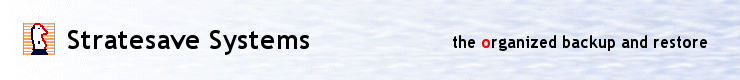|
| SOLUTIONS |
|
|
|
|
Base Features
-
Full Support for 64-bit Windows (x64) for local and networked backup.
Stratesave run on a 32-bit or 64-bit computer can backup 32-bit and 64-bit networked computers.
The common installer is 32-bit program. On 64-bit computer, the 64-bit version of Stratesave will be installed.
-
Stratesave backs up the Windows and NTFS specialities:
Short filenames,
Unicode, Registry, NTFS File Security, Event logs,
Streams, Compressed files, Encrypted files, Sparse files, Links, Reparse points,
COM+ database, Active Directory, SYSVOL, Certificate Authority database, Removable Storage database,
System State, allowing for full backups and restores.
-
Stratesave can backup all international versions, including Japanese, Chinese, etc.
with multibyte characterset file names.
-
Stratesave can be installed to run unattended as a Windows Service.
The Remote Backup Control Feature allows you to control the Service and backups locally or remotely from Administrator or backup operator.
The Service does not interact directly with desktop.
-
Disaster Recovery through a Windows PE DVD. Stratesave or a remote agent can be run on the PE to restore disk or partition images, and files.
-
True compare is the must have security feature to detect dangerous
modifications and trojan horses in your PC data and configuration.
Backups can be stored compressed to save storage space and backup
time.
Backups can be stored encrypted to protect the backed up data from being read by others.
Stratesave uses public/private key encryption. The public key can be stored on PC
for regular backup, while the private key is still required for the restore.
Stratesave uses advanced Encryption algorithms Elliptic curve, SHA1, AES Rijndael.
Email notification: Email will be sent optionally after successfull or failed backup,
when a directory is no longer contained in any full backup,
or when tape/disk is to be mounted.
Integrated scheduling: Scheduling integrated with backup plan supports for backup
time windows, scheduling after days of week, days of month etc., to run the backup
automatically
Backups can be run with low priority in background, to minimize impact for normal computer usage.
For backups to network share or sftp-Server, backup will automatically be done as soon as the computer is connected.
Pre/post-backup command: Allows a command or script to be run at start of backup or after backup.
This can be used to dump a database, which is not supported by Stratesave, to file,
which will then be backed up by Stratesave.
Reliability
-
Stratesave provides Open File Backup, local and networked.
Open File uses Volume Snapshot Service (VSS).
This Service is included with Windows and provides a base for most accurate
Backup and Restore. VSS Writers (programs which cooperate in the snapshot creation,
for example SQL, Exchange, Hyper-V, Oracle, Sharepoint) are selectable. Stratesave backs up Writer Meta-Data.
Stratesave Backup of System State also follows VSS guidelines. -
Maximum data security: Files are protected with Checksums,
automatically detecting storage faults and transmission errors. At restore, files will
be controlled with checksum, warning you of data errors in backup.
-
Database Backups: SQL Server backups though VSS and VDI, Exchange Server backups through VSS.
Incremental backups are for very frequent backups, e.g. every 10 minutes, to be able recover the databases to
almost actual state in case of unexpected disk crash.
At restore, Stratesave automatically restores full, differential and all incremental backups in correct order.
Databases can be restored to original location, alternate location or optionally to file, for further manual processing.
VSS full backups through SqlServerWriter or MSDEWriter can be combined
with standard SQL Server differential and incremental backups.
-
Compare runs or checksum control runs can be executed automatically after
backup and later on demand. Files in backup will be controlled with checksum
and also optionally by comparing the files in backup with files on PC.
Ease of Use
-
Stratesave has a Windows conform user interface including toolbar, making
it easy to work with for Windows users.
-
Backup organisation with macros, describing the backup plan. The macros
can be created and modified with the comfortable macro editor.
-
Flexible backup plans with daily, weekly, monthly etc. backups allow to
restore from the latest as well as from older backups if old files or old
file versions must be restored.
-
Stratesave tracks your activities and keeps a log that you can view or
print. You don't have to remember when you did your backups and where
you stored them.
-
All macros, executed backups and backed up files can be viewed and printed in clear
lists.
-
Quick and easy installation, with provided Install and uninstall programs.
-
in program Help guide users through various tasks.
Performance
Backup Media
-
Backup media: Fixed disks, including network drives on a server, Sftp-Server (Unix/Linux or Windows with Sftp Server Software, optionally with server certificate), Tapes and Removable disks and CD/DVD.
-
Backup tape drives: LTO (possibly others).
-
Removable disk drives: DVD+-RW, CD-RW, CD-R, ZIP + others.
Stratesave has built in Driver Engine for backup to CD/DVD.
Stratesave's built-in Driver Engine works best with DVD+RW rewritable media (DVD-RW supported but DVD+RW preferred).
Alternatively, installed packet writing Software can be used.
-
Support for tape autoloaders/mediachangers.
Stratesave supports SCSI tape autoloaders.
|
|